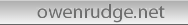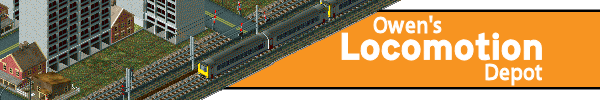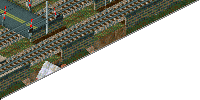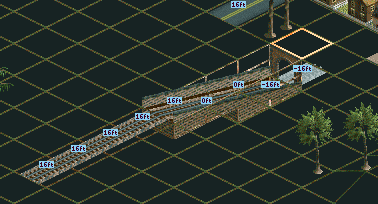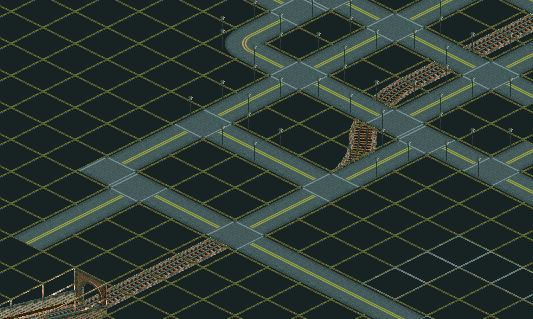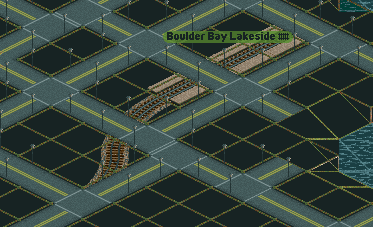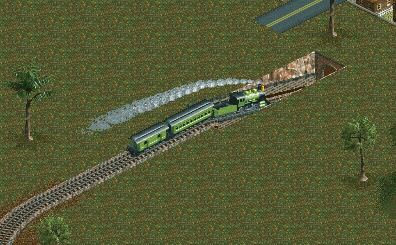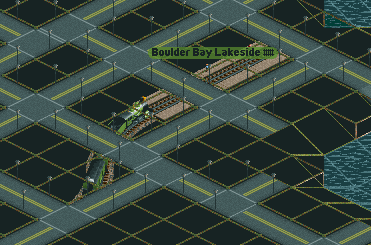|
Strategy
Tutorials: Building a ground-to-underground train line
This tutorial will show you how to build an underground-to-ground level station link in Locomotion. This style
of building track is more expensive than ground-based transport, but is helpful when you have limited room
or want to tap the full potential of a town's population. If you are just making a complete underground
system, remember that you can use the shift key to change the height of the track you are building.
Step 1

To connect the stations, you will need to build a slope down into the ground to connect both levels.
Head over to the town you wish to build the station under.
Step 2

Build a 4 square long trench towards the town. The 2 squares nearest the town need to be 2 steps deep,
the other 2 squares can be left as 1 square deep.
Step 3

Build some track leading towards the trench.
Step 4
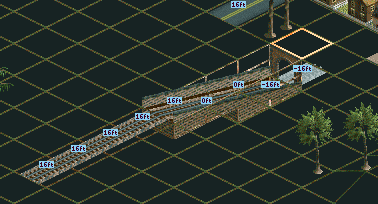
As you get above the trench, switch the track type to Slope Down and build another 2 sections. You should now
be below ground level and an arch will appear at the end of the track.
Step 5
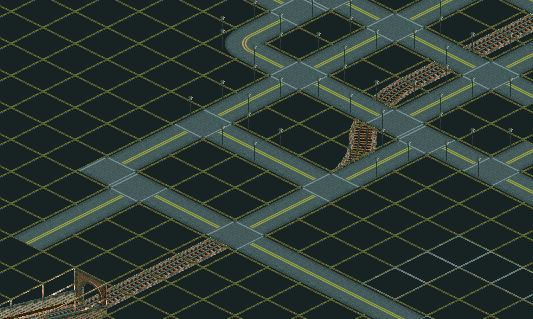
You can now proceed to build your track underneath the town, to the point where you will build the station.
It may help to use the "Hide buildings in the foreground" option so you can see your track more closely.
Rotating the view may also help.
Step 6
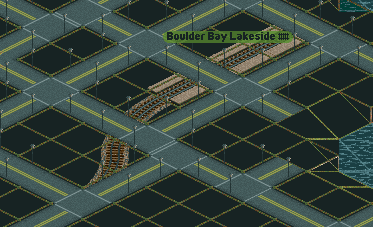
You can now build a station just as your would on ground level.
Step 7
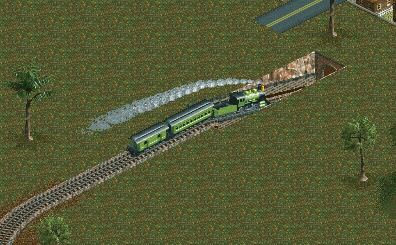
Connect up the rest of the track to a station, buy a train and send it into the tunnel. It will follow the
track underneath the town.
Step 8
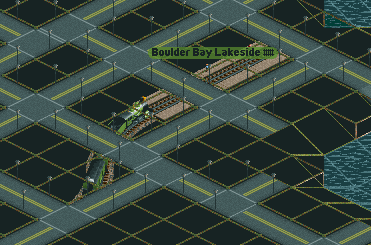
Your connection is now complete! Your train will visit the stations and make you lots of money!
Click here to return to the tutorial index.
|